Happy Learning .....!
Now let's start with new cycle in SAP SD which i learned this week.
Standard SAP SD cycle is Sales order -> Delivery order ->Post Goods Issue -> Invoice
If billed delivery is to be reversed then, the following are the steps:
1. Cancel the invoice/billing document with transaction code VF11
2. Reverse the PGI with the transaction code VL09
3. Cancel or delete the Delivery with transaction code VL02N
4. Delete the sales order with transaction code VA02
Accounting entries will be reversed by cancellation of invoice and Material movement will get reversed after reversing the PGI (Post Goods Issue).
Suppose business has 5 material say M1 and sold these 5 material to some customer say C1. First sales order S1 will be created with respect to these 5 materials M1 and the customer C1. Delivery order will be created with reference to the sales order S1. After post goods issue is done invoice I1 will be created.
Now this is a normal standard SAP sales cycle. But when we are doing any modifications are changes to these documents the most important thing is to consider the document flow. Here in this cycle sales order is the top document before doing any changes to this sales order we need to consider the subsequent documents. As per standard, without reversing the subsequent document , we can't make any changes for certain data in the preceding document. Of course, you can increase the initial order quantity but can't reduce below the 5 (in this case) unless the initial delivery is reversed via VL09
The following are the documents we need to create in SAP for this life cycle:
Tcode : VA01
Here enter all the details which are required for creating a sales order.
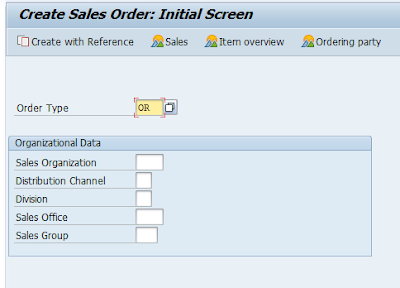
Click enter to fill in the other details:
Here we should enter the details like customer number, Material and quantity as mandatory. Remaining all the details will be copied automatically from customer master data and sale master data.
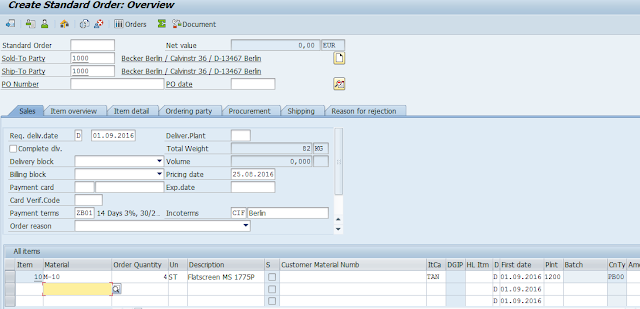
Click on button to save the sales order document.
button to save the sales order document.
Delivery Order:-
Tcode: VL01N
Enter the details of shipping point, selection date should be delivery date from a sales order, reference order and finally from item and to item (for selecting the selected items from the sales order).
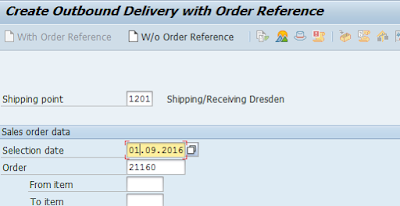
click enter
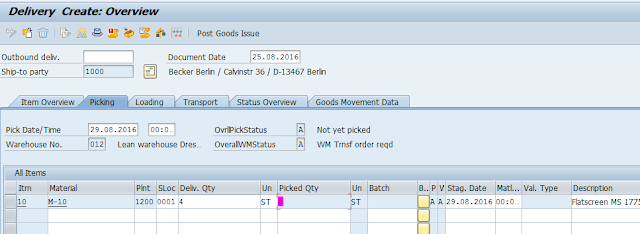
If picked quantity is enabled give the quantity of the material to be picked for delivery. If it is grayed out then we need to do transfer of order to pick the quantity(material quantity).
In this case it is grayed out so first save this document.
Click on button to save the sales order document.
button to save the sales order document.
The steps for completing the delivery order
Tcode: LT03
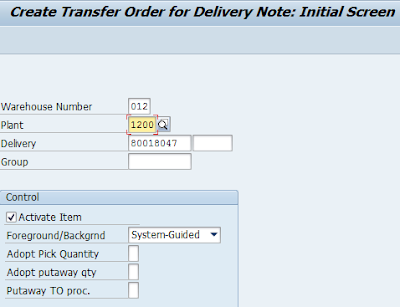
Enter the required details which need to be enter and click on enter button
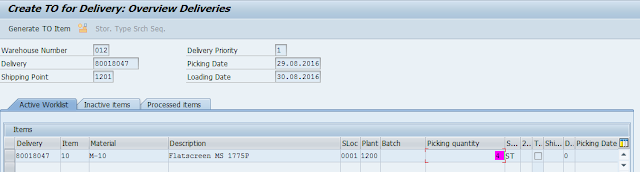
Here we can have a chance to enter the picked quantity. and click on button to save the sales order document.
button to save the sales order document.
Post Goods Issue:
Tcode : VL02N
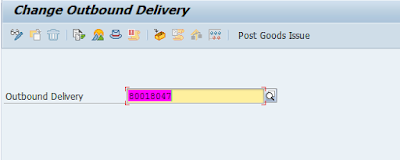
If no errors are there then we will get a success message as "Delivery ******** has been saved"
Invoice:-
Tcode : VF01
Enter the reference document number here. If order related billing specify the sales order document number otherwise for delivery related billing specify the delivery order document number. In this scenario we are following the Delivery related billing so enter the billing document number. We can specify billing type and Billing date as optional.
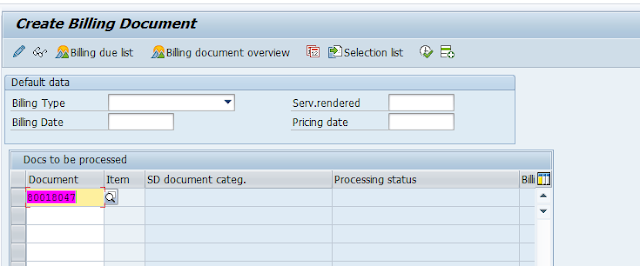
Click enter

and save the document
Cancel Invoice:-
Tcode: VF11
For cancelling the delivery first cancel the subsequent document for delivery document, which is invoice. Enter the invoice document number for cancelling the invoice.
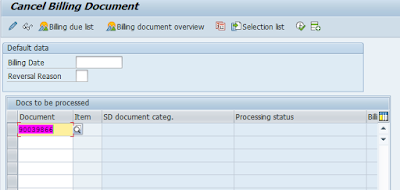
Click enter
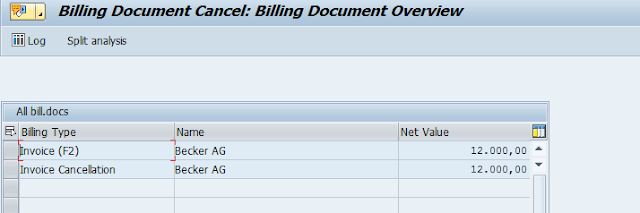
and save the invoice document to create cancellation invoice document.
Reverse the PGI:-
Tcode : VL09
For cancelling the Delivery and sales order we need to reverse the PGI.
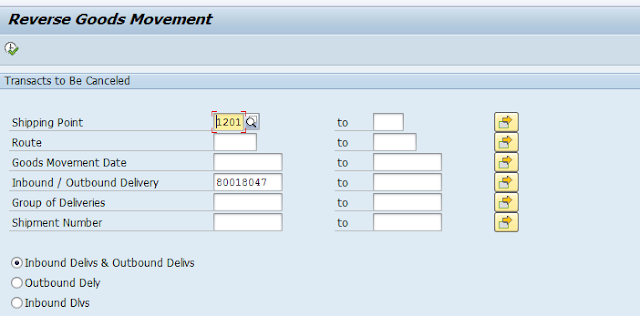
Enter the Delivery document number and relevant details which you have and select any of the three below radio buttons.
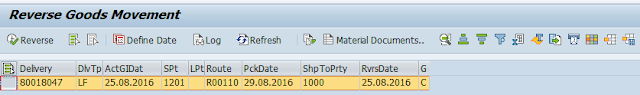
Click on the button to reverse the PGI. A pop up window will come to make sure weather we pressed it correctly or by mistake.
button to reverse the PGI. A pop up window will come to make sure weather we pressed it correctly or by mistake.
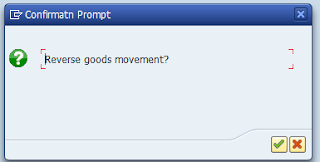
click on right tick mark and an error Log for reversal will display the success or error messages.
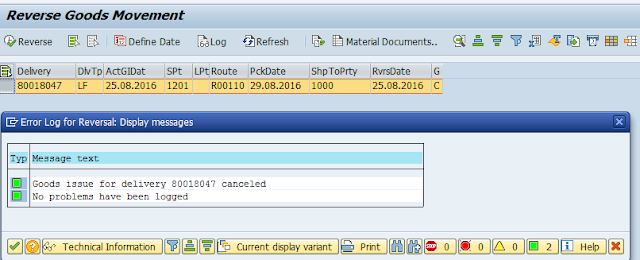
Document flow from delivery document after this step is as follows:
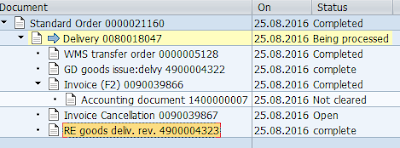
Cancel the Delivery:-
Tcode: VL02N
For cancelling the sales order we need to cancel the subsequent document (Delivery document) before. Enter the delivery document number.
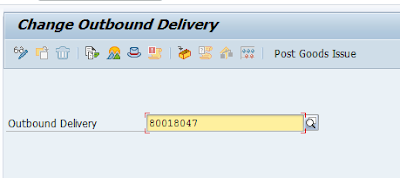
Press enter
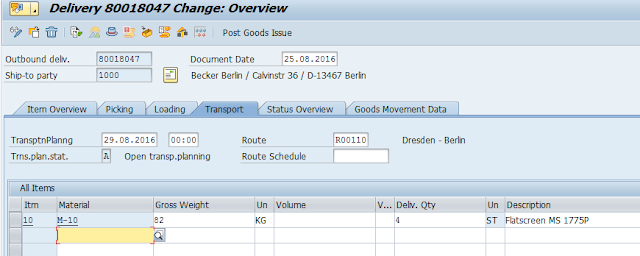
Click on button.
button.
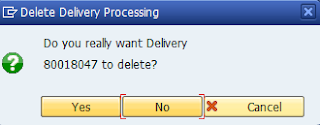
Click on yes button
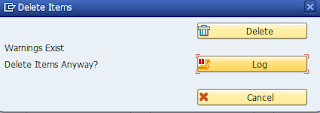
Check the log if you have any warning messages. Even though we have warning messages still SAP will allow us to delete the delivery document. Click on delete button to delete the delivery document.
Success message "Delivery ******** deleted"
The document flow from sales order after cancelling the delivery
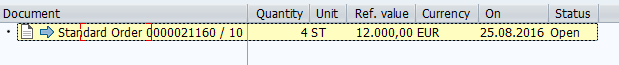
Cancel the sales order:-
Tcode: VA02
Enter the sales order number which needs to be deleted.
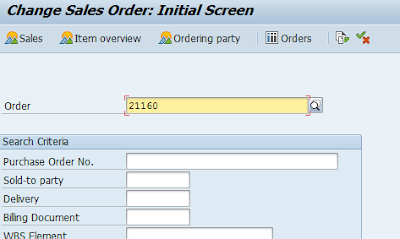
Click enter
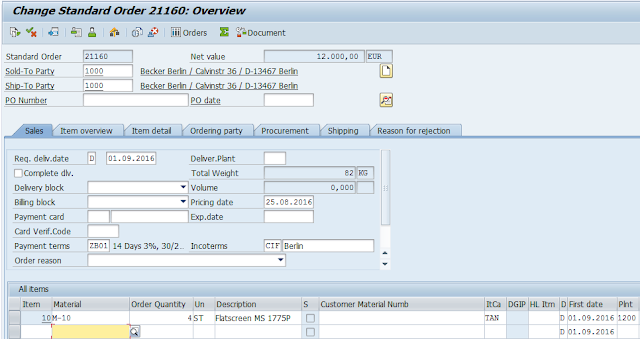
Click on the Sales document menu bar. click on the delete option to delete the sales document.
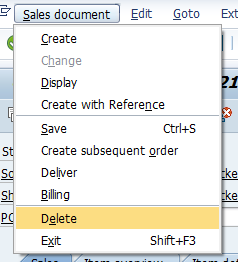
Click on yes button to delete the sales order.
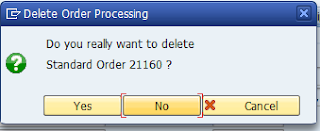
Finally check for the same sales document from Tcode VA03. We will get the error message as "SD document ***** is not in database or has been archived".
Check for the delivery document from Tcode VL03N. We will get the error message as "Delivery ******** doesn't exist in the database or has been archived"
Check for the invoice document from Tcode VF03. The document flow of the invoice is as follows:
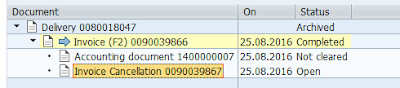
So far this is the procedure i followed while learning delivery cancellation cycle. All the data i used here are standard and i created the some of the master data by copying from the standard data and renamed as i wish.
Finally One SAP cycle i am able to complete. Hope it helped you all. If any mistakes you find in this post please comment. As i am a learner i will also learn with all of you. If you consider this post helpful please try your self.
I would like to take suggestions from all of you about this post.....! Please comment
Now let's start with new cycle in SAP SD which i learned this week.
Standard SAP SD cycle is Sales order -> Delivery order ->Post Goods Issue -> Invoice
If billed delivery is to be reversed then, the following are the steps:
1. Cancel the invoice/billing document with transaction code VF11
2. Reverse the PGI with the transaction code VL09
3. Cancel or delete the Delivery with transaction code VL02N
4. Delete the sales order with transaction code VA02
Accounting entries will be reversed by cancellation of invoice and Material movement will get reversed after reversing the PGI (Post Goods Issue).
Business scenario:
Suppose business has 5 material say M1 and sold these 5 material to some customer say C1. First sales order S1 will be created with respect to these 5 materials M1 and the customer C1. Delivery order will be created with reference to the sales order S1. After post goods issue is done invoice I1 will be created.
| Document | Material | Quantity | T-code |
|---|---|---|---|
| Sales order S1 | M1 | 5 pcs | VA01 |
| Delivery order D1 | M1 | 5 pcs | VL01N |
| Post Goods Issue | M1 | 5 pcs | VL02N |
| invoice I1 | M1 | 5 pcs | VF01 |
Now this is a normal standard SAP sales cycle. But when we are doing any modifications are changes to these documents the most important thing is to consider the document flow. Here in this cycle sales order is the top document before doing any changes to this sales order we need to consider the subsequent documents. As per standard, without reversing the subsequent document , we can't make any changes for certain data in the preceding document. Of course, you can increase the initial order quantity but can't reduce below the 5 (in this case) unless the initial delivery is reversed via VL09
Let's start step by step creation and procedure:
The following are the documents we need to create in SAP for this life cycle:
- Sales order
- Delivery order
- Post goods issue
- Invoice
- Cancel invoice
- Reverse PGI
- Cancel the delivery
- Cancel the sales order
Tcode : VA01
Here enter all the details which are required for creating a sales order.
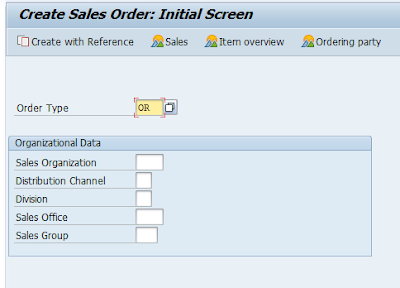
Click enter to fill in the other details:
Here we should enter the details like customer number, Material and quantity as mandatory. Remaining all the details will be copied automatically from customer master data and sale master data.
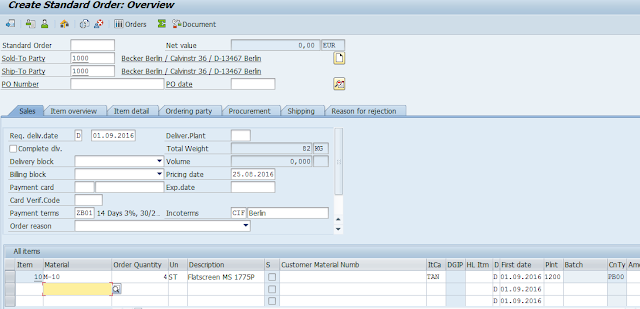
Click on
 button to save the sales order document.
button to save the sales order document.Delivery Order:-
Tcode: VL01N
Enter the details of shipping point, selection date should be delivery date from a sales order, reference order and finally from item and to item (for selecting the selected items from the sales order).
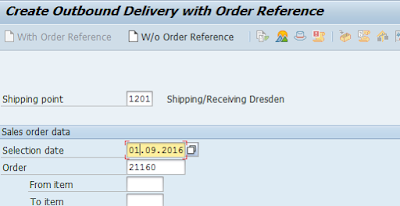
click enter
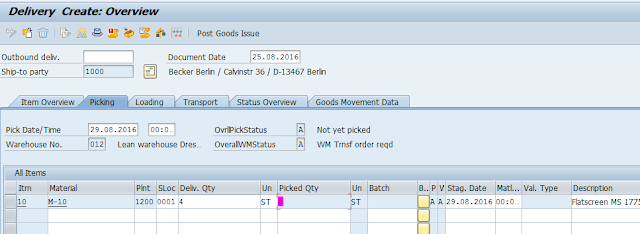
If picked quantity is enabled give the quantity of the material to be picked for delivery. If it is grayed out then we need to do transfer of order to pick the quantity(material quantity).
In this case it is grayed out so first save this document.
Click on
 button to save the sales order document.
button to save the sales order document.The steps for completing the delivery order
- Packing is optional : Through Tcode VT01N we can pack the material if required.
- Transfer of order for picking the material
- Post goods issue
Tcode: LT03
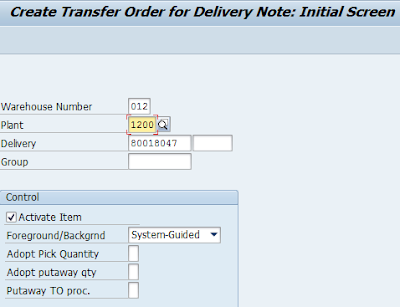
Enter the required details which need to be enter and click on enter button
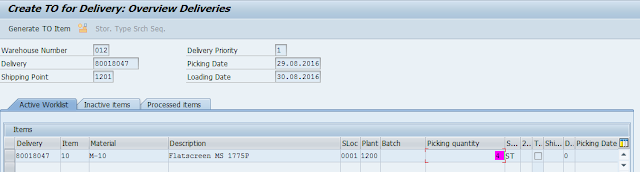
Here we can have a chance to enter the picked quantity. and click on
 button to save the sales order document.
button to save the sales order document.Post Goods Issue:
Tcode : VL02N
Enter Delivery number and click on Post Goods Issue button
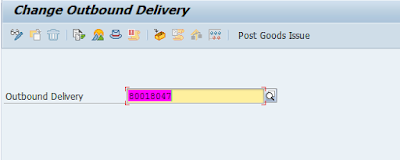
If no errors are there then we will get a success message as "Delivery ******** has been saved"
Invoice:-
Tcode : VF01
Enter the reference document number here. If order related billing specify the sales order document number otherwise for delivery related billing specify the delivery order document number. In this scenario we are following the Delivery related billing so enter the billing document number. We can specify billing type and Billing date as optional.
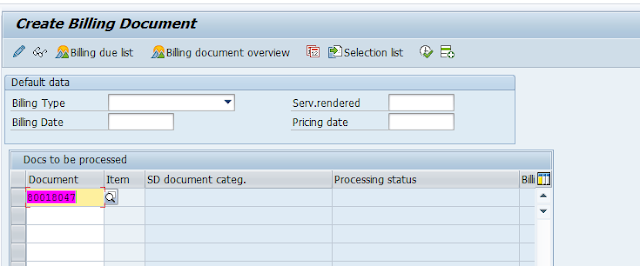
Click enter

and save the document
Cancel Invoice:-
Tcode: VF11
For cancelling the delivery first cancel the subsequent document for delivery document, which is invoice. Enter the invoice document number for cancelling the invoice.
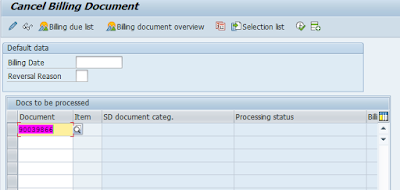
Click enter
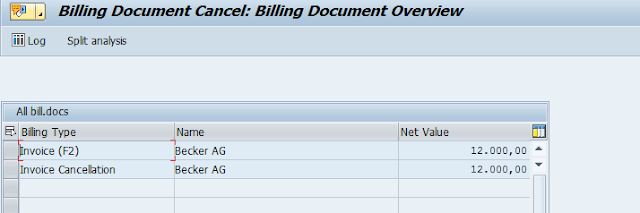
and save the invoice document to create cancellation invoice document.
Reverse the PGI:-
Tcode : VL09
For cancelling the Delivery and sales order we need to reverse the PGI.
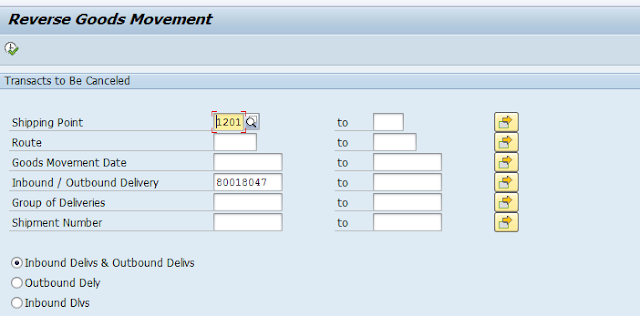
Enter the Delivery document number and relevant details which you have and select any of the three below radio buttons.
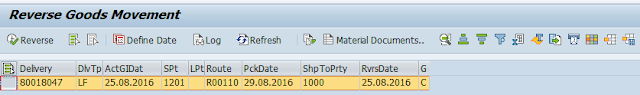
Click on the
 button to reverse the PGI. A pop up window will come to make sure weather we pressed it correctly or by mistake.
button to reverse the PGI. A pop up window will come to make sure weather we pressed it correctly or by mistake.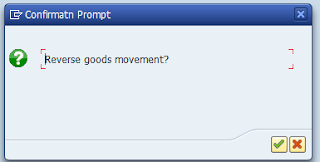
click on right tick mark and an error Log for reversal will display the success or error messages.
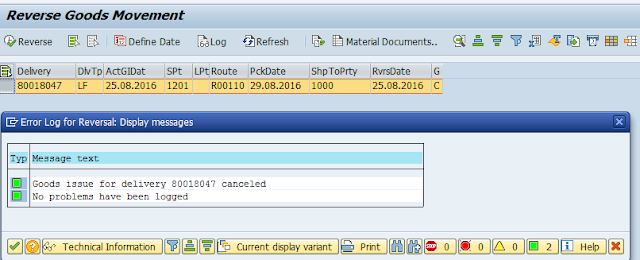
Document flow from delivery document after this step is as follows:
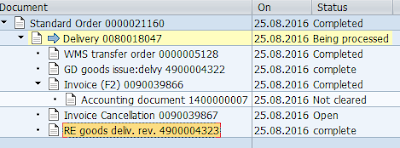
Cancel the Delivery:-
Tcode: VL02N
For cancelling the sales order we need to cancel the subsequent document (Delivery document) before. Enter the delivery document number.
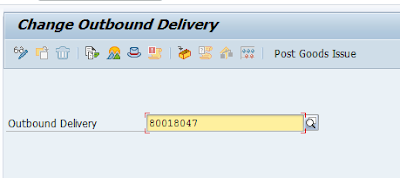
Press enter
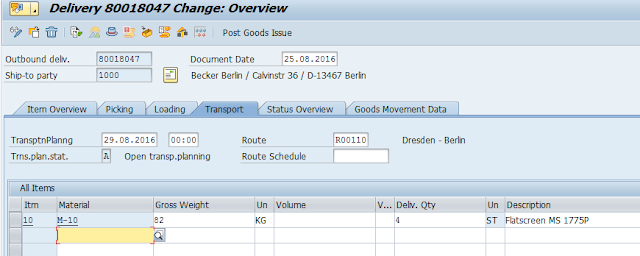
Click on
 button.
button.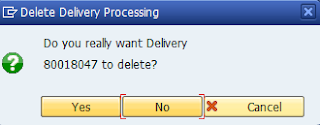
Click on yes button
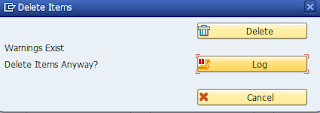
Check the log if you have any warning messages. Even though we have warning messages still SAP will allow us to delete the delivery document. Click on delete button to delete the delivery document.
Success message "Delivery ******** deleted"
The document flow from sales order after cancelling the delivery
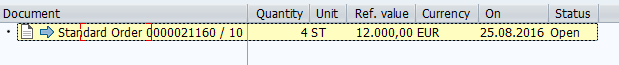
Cancel the sales order:-
Tcode: VA02
Enter the sales order number which needs to be deleted.
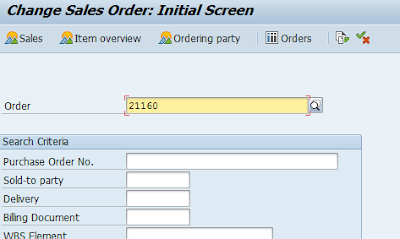
Click enter
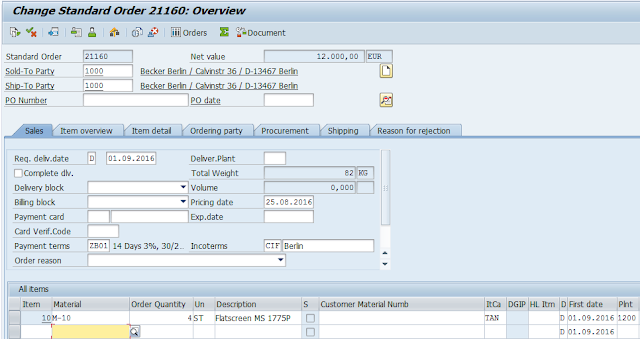
Click on the Sales document menu bar. click on the delete option to delete the sales document.
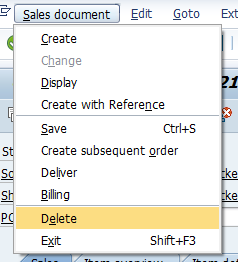
Click on yes button to delete the sales order.
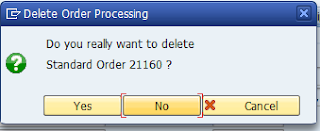
Finally check for the same sales document from Tcode VA03. We will get the error message as "SD document ***** is not in database or has been archived".
Check for the delivery document from Tcode VL03N. We will get the error message as "Delivery ******** doesn't exist in the database or has been archived"
Check for the invoice document from Tcode VF03. The document flow of the invoice is as follows:
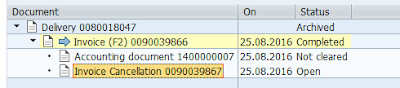
So far this is the procedure i followed while learning delivery cancellation cycle. All the data i used here are standard and i created the some of the master data by copying from the standard data and renamed as i wish.
Finally One SAP cycle i am able to complete. Hope it helped you all. If any mistakes you find in this post please comment. As i am a learner i will also learn with all of you. If you consider this post helpful please try your self.
I would like to take suggestions from all of you about this post.....! Please comment


